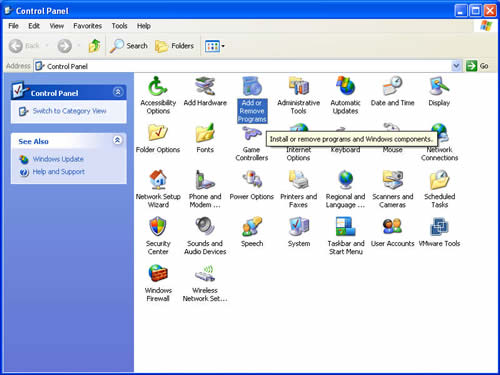Easy Driver Pro Uninstall Instructions
In order to uninstall Easy Driver Pro:
Windows 7 and Vista
First go to "Control Panel", then click on "Programs". From there go to "Programs and Features".
Highlight "Easy Driver Pro" and click on "Uninstall"
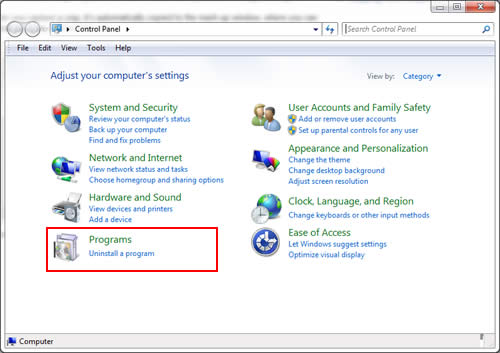
Windows XP
From the Windows control panel click on "Add/Remove Program" and simply select EasyDriverPro.